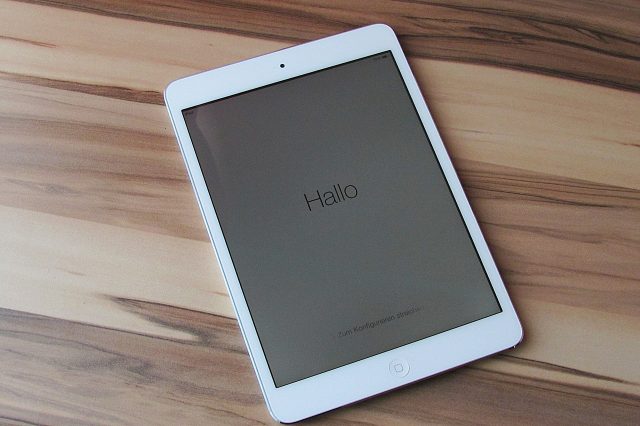Apple has released another budget-friendly iPad, and this one is actually pretty good.
It looks very similar to the one they released last year, and doesn’t have a lot of premium features, but has more than enough for the small price you pay.
It’s the perfect gift for a little brother or sister to read books or play educational games, or to give to a grandparent who is still new to technology but wants to FaceTime with me, their obvious favourite.
There isn’t anything “exciting” about this new iPad. If you’re looking for something extravagant, with a massive screen, almost bezel-free display, Face ID, compatible with the magic keyboard and packs some serious power in terms of performance, then you’d be looking at close to $1200 for the iPad Pro.
But that is probably a bit much for most people. Even the $850 fourth-gen iPad that comes out next month, which comes with a brand-new design and a fancy processor, could be overkill for some.

It’s a shame that Apple doesn’t add a little bit more to these cheap sets, though.
They could add a little extra storage to the base model because honestly, 32GB is too low in 2020. It would be nice if they could change the switch from Lightning to USB-C for charging, too.
Even a little touch up to the processor by adding in the A13 Bionic instead of the current A12 Bionic from 2018. Or if they keep the A12 at least use some of its features such as FaceID. But nonetheless, if you want an iPad, and don’t need anything more than that, then this is the one for you.
The price of the 8th gen iPad (2020) is $470 AUD, which is pretty great for what you get. If you can ignore the older processor and dated design, the affordability and iPadOS improvements more than makes up for it.
This new iPad has a 10.2-inch display like the previous year’s. It has a fingerprint sensor which works great, though I’m starting to like the Touch ID which is usually used for phones as a more useful feature now that face masks are becoming our new norm.
In saying that, I usually use an iPad at home, which my mask-free face can easily unlock the screen.
Exactly like last year’s iPad, the 8th-gen version has a Smart Connector which is used to attach the iPad to a keyword without having to worry about Bluetooth. With the iPadOS 13, it is also compatible with trackpads and mice.
Apple has yet to release a keyboard with a trackpad for the cheap iPad.
If you do decide you want one, we suggest Logitech’s Combo Touch keyboard case, which is very bulky but works like a charm and is much cheaper than the fancier versions for iPad Pros.
Again similar to last year’s iPad, the new iPad can use the first-gen Apple Pencil, which is $143 but is worth it if you want access to all of the creative features it unlocks.
As a quick warning, the iPad doesn’t have anywhere to store these and most clumsy people lose them very quickly. They tend to roll away whenever you look away.
If the new iPadOS and Apple Pencil, this cheap iPad has plenty to offer. On top of the trackpad and mouse support added with the new iPadOS 13 updates that came out earlier this year, the A12 Bionic and iPadOS 14 have access to some productivity features which helps you get more work done.

The cheap iPad is great for taking notes, especially if you use the Apple Pencil to help you scribble. This is enhanced by the iPadOS 14 Scribble feature, which transforms text you write into text. You can also use a stylus to select, strikeout or even copy and paste your handwritten text.
But if you’re looking for a laptop replacement, this is not it. While you can edit photos using Pixelmator, it is much easier and better on a laptop. The 10.2-inch screen is slightly too small to watch movies and TV shows for most people as well.
All in all, this year’s cheap iPad has some incredible performance for the price. App’s load almost instantly, the Apple Pencil doesn’t lag behind, and games work perfectly.
The battery life lasts almost 10 hours as well, which is better than Microsoft’s rival by over 2 hours, and a lot of more expensive laptops that were released this year.
If you are looking for something to give your kids or grandparents, or just need something to read and scribble on, then the iPad is right for you.
It’s worth every cent.